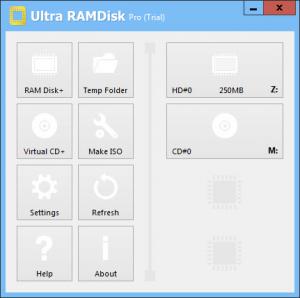Ultra RAMDisk
Pro 1.0
Size: 0 Bytes
Downloads: 3932
Platform: Windows (All Versions)
Despite its large storage capacity, a hard disk's writing speed may not be as fast as you would want. If you have enough physical memory to spare, you can use it to create RAM disks, which are virtual drives, created within the computer's RAM. With Ultra RAMDisk, you can create such drives at a moment's notice. The application allows you to decide how much storage space to allocate to a RAM disk, what file system it should use and much more. The main advantage of RAM disks is that they have a greater writing speed, compared to traditional hard drives.
Installing Ultra RAMDisk should not take long, even on slower machines. It works on Windows 2000, XP, Vista, Win 7 and Win 8, as well as various Server editions. The application's setup file is less than one MB and you don't have to make any complex configurations during the installation process.
Besides RAM disks, the application allows you to create and mount virtual CDs as well. Options for creating RAM disks or virtual CDs and performing other actions are located on the left side of the application's compact user interface and mounted items are displayed on the right side. The modern and efficient design of the interface makes it quite easy to create and manage RAM disks or virtual CDs.
RAM disks are defined on a separate window, on which you can make a wide range of specifications. You can allocate a certain memory amount, set a swap file size, set the disk type to SCSI or Direct I/O, choose a file system, like FAT or NTFS, create a TEMP folder and much more. Also, the application can be set to back up your RAM disks when you shut down the computer and to restore them when you turn it on. Another useful feature is the possibility of changing the storage location of Internet temporary files to the RAM disk, just by clicking a check box.
Creating a virtual CD-ROM drive takes a single click. Ultra RAMDisk allows you to create multiple virtual drives and use them to mount virtual images, in ISO, CUE and other formats. Furthermore, the application is capable of creating new ISO or OOO images, from loaded discs or mounted images.
Pros
You can make numerous specifications when creating a RAM disk. The application allows you to decide how large a RAM disk should be, what file system it should use and much more. It is also possible to create and mount virtual CDs.
Cons
The possibility of changing the storage location of the system's temporary data to a RAM disk would be more than welcome. Ultra RAMDisk can provide you with an excellent storage location for your data, if you wish to back it up or hide it from prying eyes.
Ultra RAMDisk
Pro 1.0
Download
Ultra RAMDisk Awards

Ultra RAMDisk Editor’s Review Rating
Ultra RAMDisk has been reviewed by Frederick Barton on 13 Dec 2013. Based on the user interface, features and complexity, Findmysoft has rated Ultra RAMDisk 5 out of 5 stars, naming it Essential